I found Heroku gives an excellent opportunity to create and Host apps for free to certain extent.they support many programming languages and has numerous databases to try for free to some extent.It works on based on cloud computing and never let you down while using it.so now we could try a simple PHP application running through windows platform using GIT bash.
Just create a login by sign up option using your E-mail Id.then you will be getting a link to register with heroku with password.
just run your sh.exe file to do our desired operations.
+ now we are going to create App in Heroku.
+ now we are going to update the heroku master and getting ready for uploading the files to cloud.
update statement:
+ now we are going to upload the file to the cloud to online usage for others.
thus this would end with success message with address to access.
+ now it is time to run your application on browser.
so whenever you're updating files follow from add -A command.
NOTE: using heroku you could use SSL https secure connection for free for a certain extent.
You could run Facebook Application by adding https simply and calling inside Iframe Facebook Application.
feel free to comment below.
Just create a login by sign up option using your E-mail Id.then you will be getting a link to register with heroku with password.
Downloads:
then users are allowed to download the Toolbelt for managing your apps locally and for uploading it to the cloud storage. click here to download- Windows users would be downloading heroku.exe and run the exe file and you should get a desktop icon.
- Ubuntu/Debian users run the command in your terminal to download with appropriate permissions.
wget -qO- https://toolbelt.heroku.com/install-ubuntu.sh | shprocedures:
+ The first time you're running the sh.exe you must provide the login details.just type the bold commands and press enter key.$ heroku login
Enter your heroku credentials.
E-mail: (you must enter the valid mail id )
password(typing will be hidden):(your heroku password here.)
after successful login you must get like this screenshot.Enter your heroku credentials.
E-mail: (you must enter the valid mail id )
password(typing will be hidden):(your heroku password here.)
+ now we are going to create App in Heroku.
$ heroku create <name of your app>
after successfully creating app check out the screenshot.copy the highlighted address and you may use it later.
C:\Users\username>git clone git@heroku.com:your_highlighted_address.git -o heroku
+ now we are going to clone the app and create the folder named as application.
finally we have created the app and screen shot gives below.
+ now manually Copy your PHP files C:\users\<username>\<yourappname>
and now we are going to change directory by using cd command.
$ cd <appname>
the resultant screenshot below.+ now we are going to update the heroku master and getting ready for uploading the files to cloud.
$ git add -A
this enables to update the repository.update statement:
$ git commit -am "Added one file"
this enables you to update the current folder and the resultant would be like this.+ now we are going to upload the file to the cloud to online usage for others.
$ git push heroku master
this enable you to upload to the main server cloud and available online usage.resultant would be,thus this would end with success message with address to access.
+ now it is time to run your application on browser.
$ heroku open
thus this will open your web address of your hosted application.so whenever you're updating files follow from add -A command.
NOTE: using heroku you could use SSL https secure connection for free for a certain extent.
You could run Facebook Application by adding https simply and calling inside Iframe Facebook Application.
feel free to comment below.






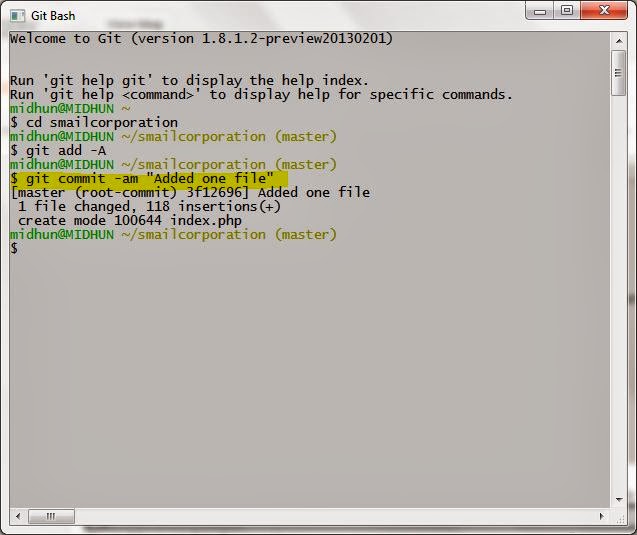








awsome @shiva worked 100% well!
ReplyDeletereally nice but still we need more commands to get optimized!
ReplyDeleteAwesome tutorials da..!!! Working Fine..!! 100%
ReplyDeleteThanks bro! try bluemix,Openshift also!
ReplyDelete